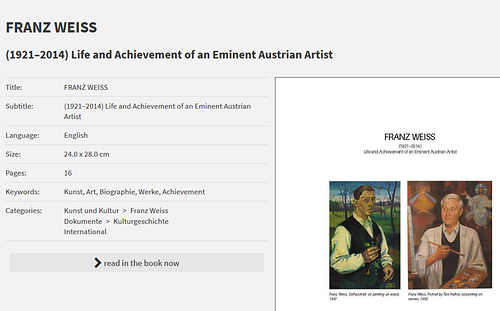Libraries of interactive books as an alternative to e-Learning systems#
Namik Delilovic and Hermann Maurer, Graz/Austria and Bilal Zaka, Islamabad/PakistanPaper presented by Hermann Maurer at ED-Media 2019, Amsterdam, June 24-28
Inhaltsverzeichnis
- Libraries of interactive books as an alternative to e-Learning systems
- Abstract
- Table of contents
- Section 1: Introduction
- Section 2: A prototype system and first experiments.
- Section 3: From prototype IBs to standard-based systems
- Section 4: Further functionalities making IBs fairly universal
- Section 5: Conclusion
- Section 6: References
Abstract#
In this paper we argue that by using software that allows to add all kinds of interactions and media to digital books we can create what we will call interactive books (IBs for short) that are attractive to use like most e-Learning systems, yet are often easier to maintain as many e-Learning systems.Table of contents#
Section 1: IntroductionSection 2: A basic prototype for IBs
Section 3: From prototype IBS to standard-based systems
Section 4: Further functionalities making IBs fairly universal
Section 5: Conclusions
Section 6: References
Section 1: Introduction#
Since the 1960 there have been numerous attempts to use computers to support instructional tasks and learning. Early terminology like CAI (computer aided instruction) or CBT (Computer Based Training) have developed into e-Learning environments [2], [3], [9], often in connection with modern cloud services [1], or learning management systems like [10], or the fairly wide-spread use of Moodle .Also, there have been attempts to combine the contents of Websites and digitized books to build libraries useful for instructional purposes [6]. In this paper we extend this idea by making digitized books that are supplemented by different media and interactivities the main tool.
We describe In Section 2 the kind of minimal software we believe is needed, explain our concepts with a few samples based on a rudimentary system that we have used for first experiments. Section 3 explains some shortcomings of the prototype system and how we believe they can and should be overcome. In Section 4 we introduce a number of additional functions that can yield a system which has all functions of good e-Learning systems yet changes of content or functionalities can often be handled easier than in closed powerful e-Learning environments.
Section 2: A prototype system and first experiments. #
Our prototype system consists of a system we have called Web-Books (When opening the site, use the symbol below the magnifying class allows to choose as interface language German or English). The system has been implemented “on top” of a Wiki system that allows creating pages that can be used for presentation or discussion facilities. Note that the same software, developed at a team at TU Graz is also in use in other places like in Serbia with interface language Serbian, Russian or English. Again, large collections of books are “sitting on top of” a Wiki system. Note that such a Wiki system is convenient, since users can be made easily familiar with simple editing features, but the Wiki system need not be closely tied to the Web-Book systems, but can be quite a separate system as long as it allows the creation of pages with text, pictures and links. If the system does not provide a discussion facility (with at least a list of annotations that can be expanded as might be desired) then another software supporting such features and annotations is required.Now open one book as example and the picture shown in Fig. 1 appears.
The main idea of Web-Books is that they are digitized books whose pages can be viewed in a variety of modes as explained a bit later. One can use full-text search, but most important, one can link from any spot on a book page to another book page, or Web page, or some application program or to some material gathered on purpose to expand the book at issue: And this is why an added Wiki systems where suitable material is gathered and possible discussion carried out is important. This allows to incorporate additional material, video-clips, tests, quizzes, experiments or anything else, thus enriching a book to the extent that it becomes a shell, leading to a huge set of material.It is best to demonstrate this by means of an example. Consider the small 16-page book Franz Weiss: Life and Achievement of an Eminent Austrian Artist (Fig.1) and follow the suggestion “read the book now”.
On the next page you find the picture shown above, but in addition a field “search in the book” and an arrangement of icons at the bottom as shown in Fig. 2.

The meaning of the icons are, from left to write: zoom out, go back to not zoomed mode, zoom in, rotate counter clockwise, rotate clockwise, magnify a small part of the picture very much, go back one page with <, you are on page 1 (i.e. one can put in here e.g. also 12 and with enter you would jump to page 12), go to next page with > , full-page (makes a bit more room on the screen), one page-view, two-page view and thumb-nail view.
We suggest you select one-page view and just go from page to page until you reach page 16. Now click at thumb-nail view giving you all or part (depending on screen size) what you see in Fig. 3.
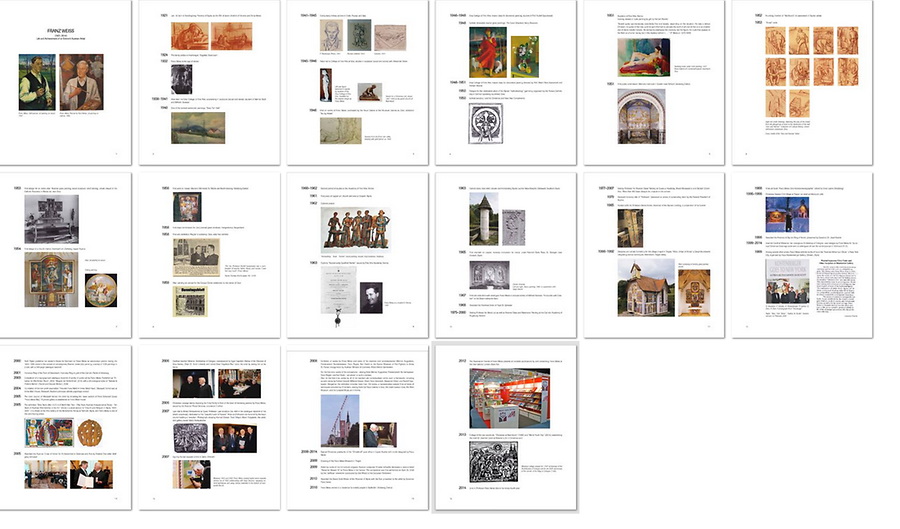
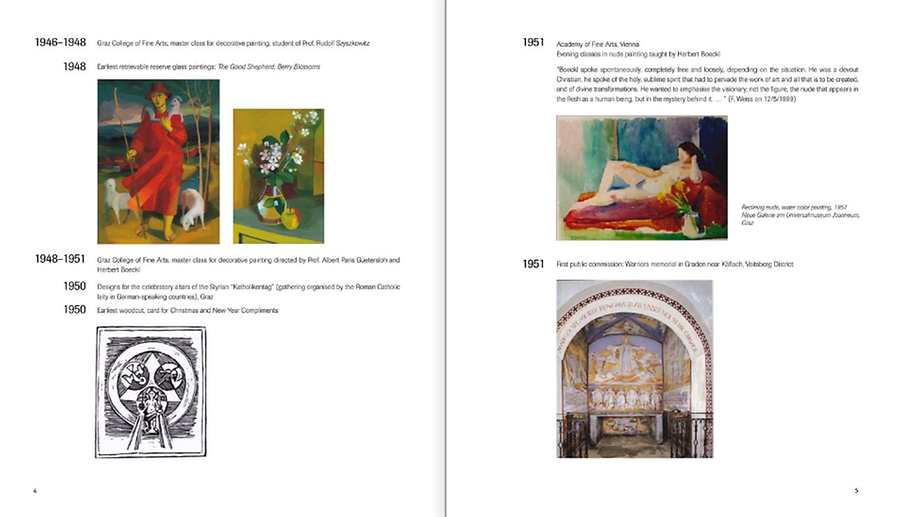
Now type “shepherd” in the field “search in the book” (right upper corner) and you get a picture containing what you see in Fig. 5.: A glass painting called “The Good Shepherd”.
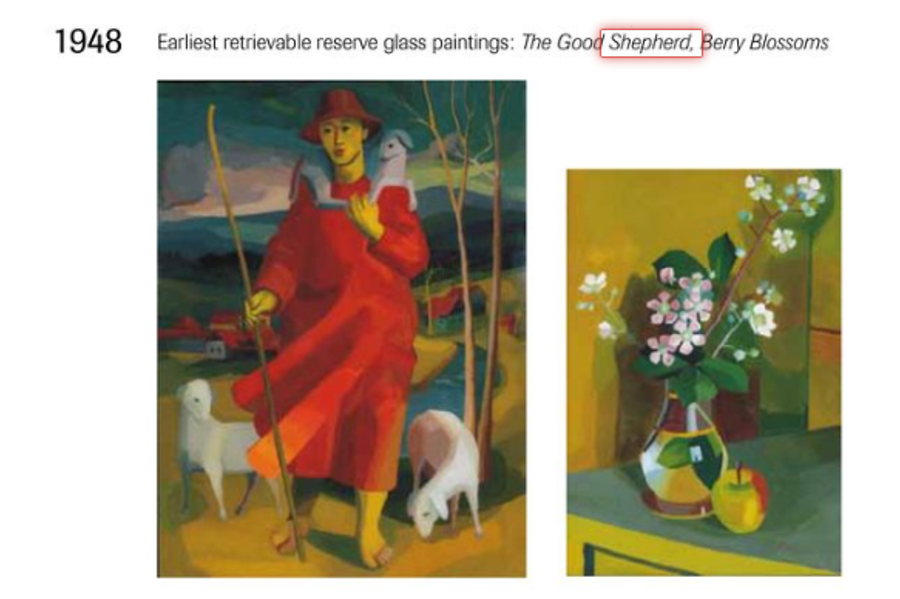
Now you have seen a bit how Web-Books behave. There is much more to them: If a book is available in different fonts or languages, you can choose the font, you can even have one font (language) on the left, the other font (language) on the right, but, most important, if you have the necessary editing privileges you can create links from any spot in the book to somewhere else. To see how much one can do this way, go now page by page through the “extended version of the book” and follow the links (shown by a symbol looking like a link, or like an 8 rotated by 90°) or by clicking in a rectangle that is outlined in white. Click at the one-page mode icon (explained in Fig. 2). Note in passing that at the right lower part of each page there is a link to a Discussion Forum.
Clearly, this is quite an enrichment of the original small book. Indeed it is a true enrichment, but not much more, since the only real interactivity is in the Discussion Forum. It is clear that there are a number of weaknesses that have to be addressed to come to a more satisfactory version.
Section 3: From prototype IBs to standard-based systems#
The experimental system described has many weaknesses that we are currently trying to overcome in the next version:3.1 To use the Discussion Forum, users have to be logged in as members of Austria-Forum. Surely they should be able to log in as part of the Web-Books.
3.2 As soon as one allows users to log into the Web-Book system there is no reason not to allow users to make comments and links visible to them, with a possible recommendation to the administrator to make them visible to all users
3.3 The current version allows comments only as part of the discussion forum, and links are shown by the thin outline of a rectangle (hard to notice on some backgrounds) and a clumsy link icon on the side of the page. The clumsy symbol is not be necessary if the obvious option to define the color of the rectangle’s border can be chosen arbitrarily.
3.4 To place links at the moment is a privilege of the administrators and the process (not described in this paper) is complicated. It should be made much easier and should be available for every identified (logged-in) user (visible for only them, unless a request is sent to the administrator to make it public and administrators approve this link as useful for the public)
3.5 Users should be allow to place bookmarks for themselves
3.6 However, the most critical issue is that Web-Books do not conform to what has almost become a standard for large libraries, the International Image Interoperability Framework, IIIF for short, in which some of the abovementioned issue are dealt with, anyway.
Despite these weaknesses, there are some interesting features of Web-Books that have been proven useful and must not be lost, like the possible choice between fonts or even languages (much depending on the book at issue), the fact that a table of content can be accessed on any page, how full text search is indicated by just showing thumbnails with hits, etc.
With above improvements one would have quite a powerful system, yet some functionalities to really create full interactivity are still missing and will be discussed in the next section.
Section 4: Further functionalities making IBs fairly universal#
In this Section we discuss desirable features, but leave many details open for the technical discussion of a concrete implementation.A feature mentioned briefly in Section 3, registering as user for a set of Web-Books (let us now call the improved version Interactive Books, IBs) has many important ramifications if implemented properly.
Users can be combined into groups. A link, a comment and a discussion forum can be associated with one or more groups, and it is then only visible to members of one of those groups. This means that a book may look entirely different for different users and not just look different, but feel different: Since e.g. although a link is visible to a user U in a group G, whether a link created by U is now visible only to U or G, or parts of G, or is public, should be definable. Clearly, the user administration system required to handle (the many) conceivable wishes is complex and will be dealt with in another paper.
Books should allow that small fragments of other books (or even Webpages) to be incorporated, but must be clearly visible as citations with their source. A possible guide is the one by Alliant International Library. IBs should allow insertion of citations but automatically format them properly and with exact source.
The idea of transclusions goes beyond citations: A substantial segment of some other book can be transcluded, not by copying it, but by linking to it and defining the size of the material to be shown (as is not possible with an ordinary link [8]. We believe that such transclusions are feasible in a well-defined collection of IBs, but of course copy-right issues might restrict certain types of implementation. For more on transclusions see the original version [7] and the later modifications [4].
IBs should allow to have a “hide” feature, allowing to hide certain parts of a book for all users in specified user groups. Why this is a desirable feature is best explained by means of two examples. Suppose a book on physics with complex equations is to be used for junior students: it might be a great book, but it might make sense to hide complex equations, or add comments / explanations for some readers. Or consider a leaflet explaining a company: surely some information important for officers of the company should not be visible for customers, etc.
Another issue to be considered is how much of a book can be printed out. Since this will much depend on the book (e.g. public domain or not) parameters must be defined to specify what is allowed and what is not, and the system should try to prevent printing out more than allowed. Just to give an example, in Web-Books at most 1000 characters can be printed out, except if it is stated that the PDF of the book can be downloaded and used freely.
In a library of IBs searching is conceivable in many ways: By searching in keywords associated with a book (called “Manifest” in IIIF), by full-text searching in a book (difficult if fonts cannot be handled with some version of OCR). Both of those alternatives are proved in the Web-book prototype. There are two important other search facilities that are missing: (a) a full-text search in a dynamically define collection of books should be possible (like in the Web-book experiment, there is a 24 volume treatment of historic Austria. One can search each volume, but to search the collection, 24 individual searches have to be carried out: surely the system should be able to do this for the user); (b) it would be important to associate with clever heuristics keywords to pages of the book and restrict the search in a book to those keywords, rather than the full text, to avoid an undesirable flood of hits.
A feature of particular interest for instructional purposes would be placing a STOP marker at some point for identified users of some group: Those users are the lead to e.g. a multiple-choice test: if they fail, additional material is provided for them: They can only read more in the book when they (finally) pass the test.
Section 5: Conclusion#
The idea of IBs has at least five advantages:(1) It makes a book more interesting to read, because media material, experiments, tests etc. are thrown in and encourages users to continue.
(2) Since the material can be outside the IBs (even on some remote server run by someone else), if a particular application at some stage does not work one can delete the link to the application or replace it by a link to some other application.
(3) Other efforts, like clips from YouTube or some other source or parts of MOOCs (https://en.wikipedia.org/wiki/Massive_open_online_course) can be included, making it easy to establish the instructional content by e.g. constructing a book more or less as an expanded table of contents, adding learning segments (e.g. video clips) and/or tests.
(4) IBs make use of existing material in existing books or on some Web-pages , by just incorporating them via a link or (implementation pending) a transclusion.
(5) The material can be enhanced by readers and (if used for teaching) instructional staff all the time without the need of any programming.
Section 6: References#
- [1] Ebner, M., Prettenthaler, C., Hamada, M. (2014) Cloud-based service for eBooks using EPUB under the Aspect of Learning Analytics, Proceedings of IEEE 8th International Symposium on Embedded Multicore/Manycore SoCs, pp. 116-122
- [2] Ebner, M.: Lehrbuch für Lernen und Lehren mit Technologien 2011
- [3] Huber, T.; Nagler, W.; Ebner, M. (2008) The ABC-eBook System: From Content Management Application to Mash-up Landscape; Proceeding of the 20th World Conference on Educational Multimedia, Hypermedia and Telecommunications (ED-Media), 2008, pp. 6015-6022
- [4] Krottmaier, H.; Maurer, H. (2001): Transclusions in the 21st Century; Journal of Universal Computer Science. 7 (12), pp. 1125–1136
- [5] Lanier, J. (2018): Ten arguments for deleting your social media accounts right now; Penguin, Random House, UK
- [6] Maurer, H., Mueller, H. (2013) Can the web turn into a Digital Library ; Intl. Journal of Digital Libraries, Springer Pub. Co. 13(2), pp. 65-75
- [7] Nelson, T: Literary Machine 1987
- [8] Rubin, F. (1987): GOTO considered Harmful; Communications of the ACM 30 (3), pp. 195-196
- [9] Scerbakov, A., Ebner, M., Scerbakov, N. (2015) Using Cloud Services in a Modern Learning Management System, Journal for Computing and Information Technology (CIT), 23(1), pp. 75-86
- [10] Taraghi, B., Ebner, M., Till, G., Mühlburger, H. (2009) Personal Learning Environment - A Conceptual Study, International Conference on Interactive Computer Aided Learning (ICL 2009), Villach, Austria